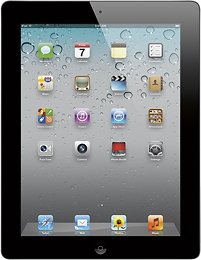 As some of you may recall, in January of this year, I commenced an experiment. I purchased a black and white Nook with the intention of using it to download public domain regimental histories and the like from Google Books for use in my various projects. A little over a week later, and on the recommendation of Steve Stanley, I exchanged it for a Nook Color. I then began to experiment with it in the hope that I could make it work the way that I hoped to use it. The experiment proved to be terribly frustrating.
As some of you may recall, in January of this year, I commenced an experiment. I purchased a black and white Nook with the intention of using it to download public domain regimental histories and the like from Google Books for use in my various projects. A little over a week later, and on the recommendation of Steve Stanley, I exchanged it for a Nook Color. I then began to experiment with it in the hope that I could make it work the way that I hoped to use it. The experiment proved to be terribly frustrating.
I gave up on the experiment today. No matter what we tried, we were unable to make the thing work with the books being downloaded from Google Books. The things work great with Nook format books, but I could not get it to be usable in any fashion for the Google Books downloads. The one piece of adaptability software we could find took something like five hours to convert a single book, so it was not practical at all for any sort of volume usage. Even after being converted with this software, pages were distorted, or I couldn’t get the whole page on the screen, and I finally grew frustrated and declared the experiment to be a dismal failure.
Instead, I took the plunge tonight and invested in an iPad2. I bought the black one with 64GB of hard drive space and the 3G wireless capacity. As a long-time Mac user, I know that the iPad will work well with PDF’s and that I will be able to use thing precisely as I had hoped to use the Nook Color. And so, the great experiment was a miserable failure, replaced with a much more expensive but far more useful item. I think I will be far less frustrated and far more productive with the iPad than I ever was with the Nook. I will probably end up giving the Nook to my nephew, who likes gadgets and gizmos, and I have just inherited Susan’s used Kindle when she bought the Kindle Touch for her reading pleasure.
Scridb filterComments
Comments are closed.

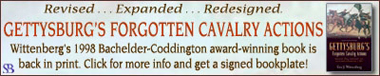
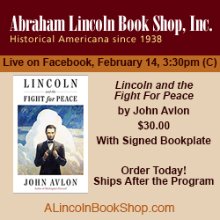


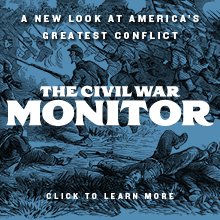
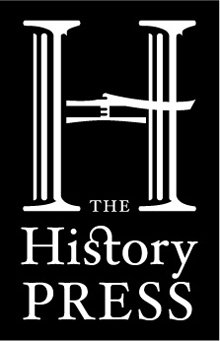
 Back to top
Back to top Blogs I like
Blogs I like 
I found that the Nook works fine w/ native PDF documents, but not well w/ scanned docs. Using the PDF apps it gives acceptable performance (IMO). I have not found the conversion to be as slow as you describe.
I love my iPad2. I highly recommend the GoodReader app. It is superb for reading, highlighting, and notating PDFs.
Thanks for the recommendation, Scott. I will download that app!
Eric,
Sorry the Nook Color did not work out for you. Mine works perfect for me, but I also have the iPad2 as well. Good luck with your iPad.
Steve
Eric,
You will like your iPad 2. I have one and it has proven very valuable for many different functions.
Mike
Angela is delighted with her ipad2, says you will love it.
I started a similar experiment last spring. My golden target was the U.S. Army ‘Green Books’ (WWII) which are available in PDF at history.army.mil. I purchased a Nook. I have also downloaded many older books from gutenberg.org such as Grants memoirs, Henderson’ Stonewall Jackson, etc. It has worked great on teh epub books from Gutenberg. It was pretty unsuccessful on the Green Books. Turns out the two column PDF format they use is tough to translate into EPUB. I just received an Android tablet on long term loan from my son. It is handling the Green Books well. It was much cheaper than an IPAD but I have not ruled out trying that as well
U should have learned by now that “once U go Mac, U NEVER go back! Good luck with the iPad 2.
You’re right, Bill, particularly since I am a long-time Mac user….