After much debate, and with some very valuable information provided by old friend Dave Powell, I took the plunge and bought a Barnes & Noble Nook yesterday. I got the black and white version largely because the color version is difficult to read in bright sunlight, and I anticipate taking the thing out into the field with me from time to time. The black and white version does quite nicely in bright sunlight. The color version also costs about $70 more than the one I bought.
The debate was whether to purchase the Nook or the Amazon Kindle. My plan was to use it for the public domain books that I download from sites like Google Book Search and Internet Archive. That way, I don’t have to spend a lot of time and money printing stuff out. Instead, I can simply access what I need on the Nook and have it there with me, either in the field, or when I’m writing. In theory, it will reduce the clutter in my work area, as I won’t need the xerox copies or the actual books surrounding me while I’m writing. It will save money on toner and paper, and will also save space, as I won’t need bookshelf space for books or three-ring binders filled with print-outs. That’s the theory, anyway.
I may also use the thing for the occasional book to read on an airplane or something like that, although I really prefer a real book in those circumstances. The jury’s still out on that one.
Dave Powell is an old friend and a Civil War historian whom I really respect. I had been debating doing this for quite a while, and finally sent Dave an e-mail the other day to ask him about this, as I seemed to remember that he had a device that he uses for precisely the same purpose as what I had in mind. Dave wrote back promptly, and his input pushed me to choose the Nook over the Kindle. I will explain why.
Both devices are very similar. Both use the e-Ink technology, so the displays are virtually identical. Both have built-in Wifi, and both have built-in free 3G wireless for downloading stuff and Internet browsing. The biggest issue is with capacity. The Kindle has decent capacity, but the problem is that the capacity cannot be expanded. The Nook has a micro-SD slot, and the device’s capacity can be increased by adding a micro-SD card. It’s up to the user to decide on the size of the card the user wishes to employ.
The reason why this is important is that things downloaded in the EPUB format are typically small files, which is why Kindle advertises it can hold like 3500 books on the device. However, EPUB has a lot of issues, many of which are poor translation into the digital format, typos, etc. It’s not entirely reliable, and you can get some funky stuff. Consequently, I prefer to use PDF’s. They’re a much more accurate translation of the original book, but they’re infinitely larger files. Because of that, the ability to expand capacity with a micro-SD card is really appealing. I put an 8GB micro-SD card into the Nook today, and that greatly expanded the device’s capacity.
The downside is that the image is a bit small (both the Kindle and the Nook have screens that are six inches on the diagonal) and the PDF print comes out a bit small. However, the reading glasses that are rarely far from my reach should alleviate that problem.
The other downside is that the Kindle came first, and the Kindle format is proprietary. Consequently, a Kindle book will not work on the Nook, and vice versa. However, because the Kindle came first, a lot of publishers only do Kindle versions and not Nook versions. Fortunately, one of my publishers, Savas-Beatie, does both Nook and Kindle versions, but that’s not always the case. That’s somewhat mitigated by the fact that my primary intent for the device is to use it for stuff downloaded in PDF format anyway. However, for some people, it is definitely a consideration.
In the end, I bought the Nook due to the expandability of capacity. We also bought Susan a Kindle at the same time, so it will be interesting to compare them and to see how it plays out as both get used. And, at under $200, if a better technology comes along that is also affordable, it will be easy enough to replace the thing with the latest and greatest toy without feeling like I’m making a big sacrifice.
I will keep you posted as to how the great experiment plays out as I proceed with my work. If anyone has a story or experience with either device to share, please feel free to weigh in.
Scridb filterComments
Comments are closed.

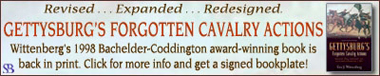
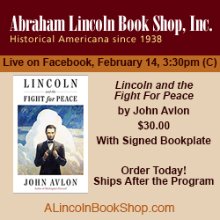


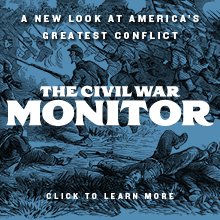
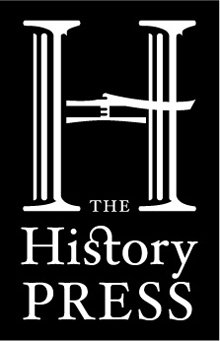
 Back to top
Back to top Blogs I like
Blogs I like 
Please keep us informed. Based on Dave’s comments, I am thinking of trying a Nook for my birthday this summer.
Eric,
Say it ain’t so Bro! 🙂
Mike
Interesting analysis. I recently got the Kindle – I agree that for large PDFs like you will be referring to, the Nook makes more sense. I wish that Kindles had the microdrive cards. I second James – keep us informed.
My reason was largely to have a portable repository of a wide range of eclectic stuff when I travel – I’m ADHD and I never know which book is going to do the trick…
Ideally, the Kindle DX with lots of expandable memory would be my first choice. Without the memory, however, it doesn’t really work.
But it is really cool to carry around all these rare, OOP books. I find that when I have 20 minutes to kill, reading a snippet out of an old regimental history is quite fun. I wouldn’t read them straight through in one go, but they are full of interesting tidbits.
I have heard tell of a tablet sized pc that is supposed to have e-ink, and lots of memory, but I don’t know anything about it. If anyone hears something about that, please report back…
Yes, Mike, it’s true. Sorry, bro.
Dave,
Susan is keeping her eye out for several new models that were introduced at CES that fit this description. We will keep you posted.
Eric
I had heard that there was a mini-flood of readers and tablets at the CES – but no details. When you go online there are a dizzying number of things that pop up, but many of the items advertised in 2010 never made it to the public, so it’s hard to tell what’s real and what’s vapor.
Very interesting because I have been contemplating either the Kindle or Nook for the exact same reason – i.e. reading .pdf book downloads. I borrowed my brother-in-law’s Nook one day to experiment with some .pdf’s and there was some inexplicable formatting issues which lead me give it up for the time being – I’d like to hear your comments about how well it worked in a month or two!
Eric,
You should have purchased a color Nook. They have the pinch zoom technology built in, so PDFs are able to be zoomed in on for better reading, better viewing of maps (yes, you know that would be one feature I would find extremely important) and better viewing of photos. I agree that PDFs are the better way to go for books, I recently downloaded a sample book of Brad’s Maps of Gettysburg and well you can’t really read the maps, yes the text is easy to read because it is an EPUB but the maps are not zoomable. I, too, am starting the process of scanning in all my material into PDF format and placing them on my color NOOK.
Take care and welcome to the 21st Century (btw, I am not totally abandoning books, this is just a way of having both worlds).
Steve
Now that the battlefields I wander the most are in Normandy, I have seriously been contemplating these two, and still don’t know which I’ll go with. I have the Kindle software on my Android, which is nice, though can only display two or three sentences at a time (reading through The Three Musketeers in snippets). It seems that both the Nook and Kindle software is available for the range of tablet PCs, so if the hardware doesn’t satisfy, but the software does, perhaps getting a tablet and using the software will be the solution.
I bought my wife a Nook about 6 months ago and she is very happy with it. The adjustable print size, ease of downloading and use sold me on it.
For myself, I do not see how:
1) you can read text on one page
2) flip back n pages to look at a map
3) flip forward n pages to check a footnote
Good luck with the Nook. For text, it is a fine item.
Eric,
I’m waiting impatiently as I write this for my Kindle to arrive–I decided to take the plunge after finally accepting there’s nowhere in the house for the 3-4 bookcases needed now to get stuff off the floors, out of corners, propping up tables, etc. Coupled with finding it harder to physically hold heavier volumes and trying to find the right distance for focus, well…
But after reading this maybe I should have done a bit more checking. Let us know how things go, I may give Jill the Kindle and get a Nook depending partly on how it works out for you.
James,
I saw your note and wondered if it had “bookmarks” and, sure enough, on both the Android version (on my phone) and on the PC version (which I just downloaded), you can create bookmarks on pages (like maps or footnotes) and jump to those and back to where you’re reading. It’s actually easier than doing it with a physical book. I don’t know if they hyper-link the footnotes because thus far I’m only reading The Three Musketeers, which has neither maps nor footnotes.
Since that flight to France precludes me from taking even a small part of my library when I walk the ground in Normandy (or this year, when I also get down south to see Operation Dragoon), I will likely purchase something this year.
Dave
I’d like to know how the experiment went 6 months later.
It’s still a work in progress, Keith. I’m not using it as much as I could, but it’s a useful tool. Thanks for asking.